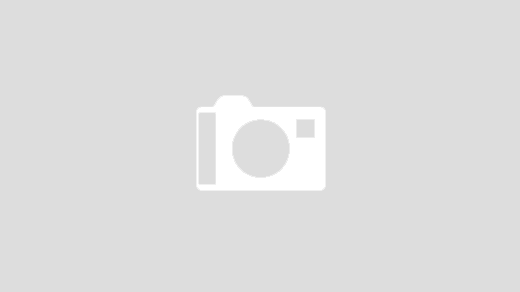In the United States, alerting authorities such as the National Weather Service, the National Center for Missing and Exploited Children, and the President of the United States can issue a Wireless Emergency Alert (WEA) to the public. Short emergency messages, called Wireless Emergency Alerts, can be sent from these authorized senders to compatible cell phones whose users have the alert settings turned on. Government alerts include National Alerts, AMBER Alerts for missing children, Emergency Alerts, Public Safety Messages, Test Alerts, and Imminent Threat Alerts such as tornado and flood warnings. Some police departments are adding what are called “Silver alerts” for missing elderly people.
In the United States, alerting authorities such as the National Weather Service, the National Center for Missing and Exploited Children, and the President of the United States can issue a Wireless Emergency Alert (WEA) to the public. Short emergency messages, called Wireless Emergency Alerts, can be sent from these authorized senders to compatible cell phones whose users have the alert settings turned on. Government alerts include National Alerts, AMBER Alerts for missing children, Emergency Alerts, Public Safety Messages, Test Alerts, and Imminent Threat Alerts such as tornado and flood warnings. Some police departments are adding what are called “Silver alerts” for missing elderly people.
Users with alerts enabled in target areas where there is an emergency should receive alerts broadcast from towers in and around the affected area. These alerts will sound like a series of high-pitched beeps and simultaneous phone vibration. Although these alerts may wake you up, emergency responders agree that the critical information these alerts convey is of high enough importance to send the message anyway.
How to Enable Alerts
To see what alerts you have enabled on your mobile phone, look under the “settings” and then “notifications.” If you don’t see any alert notification options, look up the specific model of your phone or call your wireless provider to ask. WEAs look like text messages, but there is no charge for them by your cell phone provider because they are legally required to provide the messages as a public service.
DON’T BE CAUGHT OFFGUARD…ENABLE MOBILE EMERGENCY ALERTS!
Download flyer: STOTW_1230_Emergency_Alerts Download Spanish flyer: STOTW_1230_Emergency_Alerts_esp